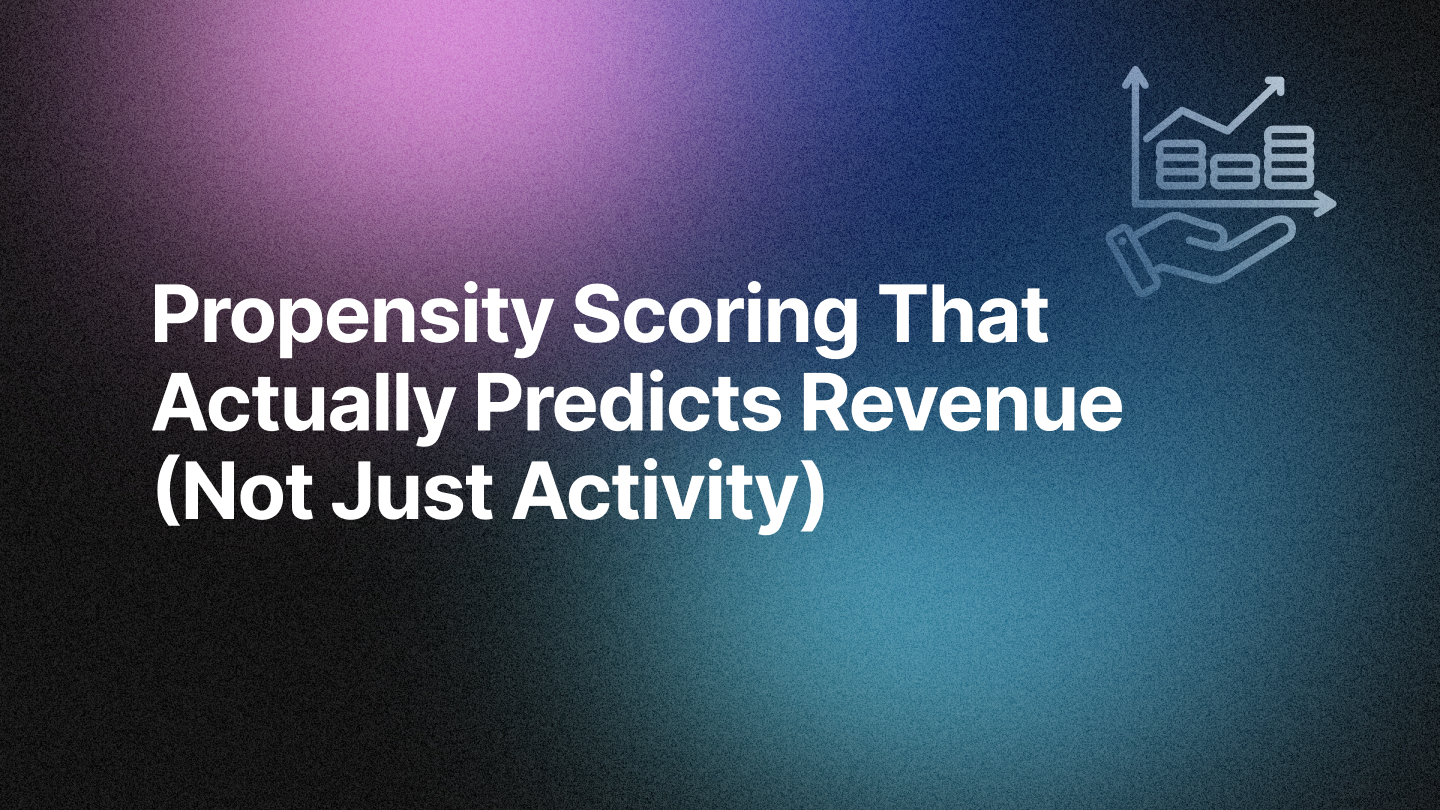Every B2B marketer knows the pain: you’ve built the perfect campaign, the creative is sharp, the messaging is tight, but execution stalls because the right audience isn’t where it needs to be. Instead of launching at speed, teams export lists from one system, clean them up in spreadsheets, and re-import them into Marketo hours (or days) later. By then, targeting is already outdated, workflows are clogged with manual steps, and marketing operations has added another repetitive task to an already heavy load.
RevSure's Marketo List Write-back was built to solve this exact problem. Connecting RevSure-generated audiences directly to Marketo campaigns removes the need for exports, imports, and manual uploads altogether. Campaign lists sync instantly, refresh automatically, and stay aligned with real-time signals, all without leaving RevSure.
Direct Audience Sync: From RevSure to Marketo
At its core, the Marketo List Write-back eliminates fragmentation between targeting and execution. Instead of moving data through spreadsheets or middleware that requires extra handling, RevSure audiences flow directly into the audience of an existing Marketo campaign.
The workflow is straightforward. Within RevSure’s Edit Audiences & Lists section, a user selects a list, opens the write-back panel, and chooses the target campaign in Marketo. Sync preferences can be set to push instantly for immediate use or scheduled to refresh daily, ensuring that the audience is continuously updated without manual upkeep.
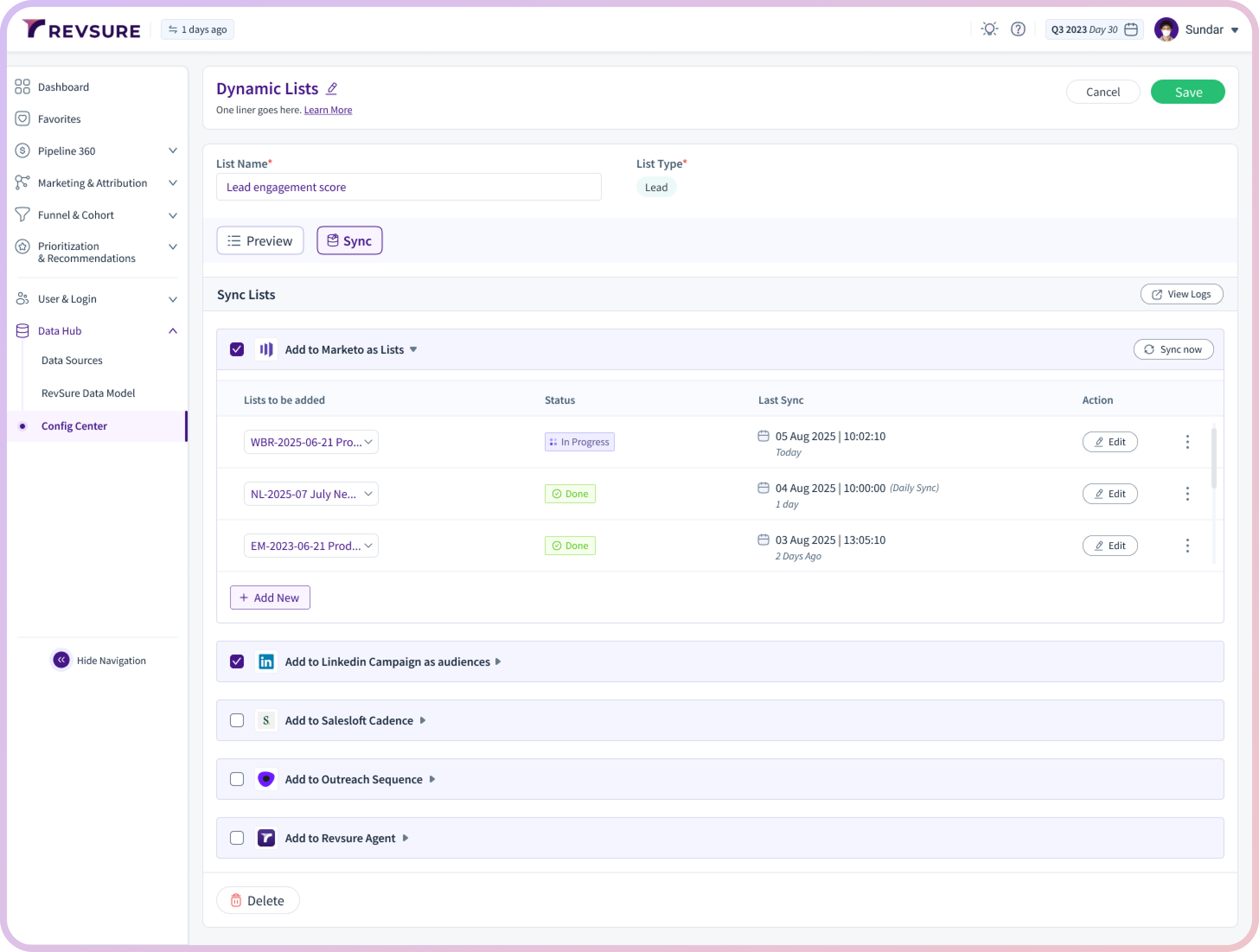
Every sync is logged with campaign details, timing, mode, and status. Marketing teams have complete visibility into what was synced, when it was synced, and where it is being applied inside Marketo. This direct connection ensures that the list you create in RevSure is the exact list your campaign runs on, no formatting mismatches, no missing records, and no delays.
Instant, Ready-to-Use Campaign Audiences
The biggest advantage of the write-back is its ability to make lists immediately usable inside Marketo. Traditionally, when a CSV is imported, the data often needs to be reviewed, cleaned, and sometimes reformatted before being activated in a smart campaign or nurture workflow. That process adds hours of delay and creates unnecessary operational friction.
With the write-back, lists arrive in Marketo clean, structured, and aligned with RevSure’s standardized schema. This means they can be applied directly to smart campaigns, engagement programs, or nurture streams without additional prep work.
For example, a webinar invite list can move from creation in RevSure to execution in Marketo in minutes. The same holds true for a product launch campaign or an ongoing nurture sequence. Campaign momentum is no longer dependent on how quickly someone can clean up a CSV file.
Audience Freshness: Eliminating Stale Targeting
One of the most persistent issues in campaign execution is staleness. A list exported yesterday may already be incomplete today. Contacts shift roles, accounts evolve, and buying intent fluctuates. Running campaigns on outdated data introduces immediate inefficiencies.
The Marketo List Write-back addresses this through automated refreshes. Syncs can be scheduled to run daily, ensuring that the audience inside Marketo is always current.
This continuous freshness is particularly critical for:
- Event campaigns, where registration lists evolve daily.
- Nurture programs, where new contacts qualify continuously.
- ABM initiatives, where buying committees expand or change frequently.
By automating freshness, the feature does more than save time. It protects the quality of targeting itself. Campaigns run on the right data, at the right time, without teams needing to constantly intervene.
Consistency Across Teams and Campaigns
Large marketing organizations often struggle with inconsistency in list management. Different team members follow different processes, resulting in mismatches, outdated records, and missed opportunities. Some marketers export full datasets, others apply incorrect filters, and many forget to refresh lists before launching campaigns.
The Marketo List Write-back standardizes this process across every user and every campaign. Regardless of who is managing the campaign, the workflow is the same: build an audience in RevSure, select the destination campaign, and let the system handle the sync.
Built for Everyday Marketing Workflows
The design of the Marketo List Write-back reflects how marketing teams already operate. It is not a new platform to learn or a bolt-on integration requiring extra steps. Instead, it is embedded directly within RevSure’s audience management workflow.
Users can push lists instantly for immediate use or set up scheduled refreshes to keep campaigns continuously aligned with RevSure’s intelligence. Every sync is logged with visibility into campaign details, timing, and mode. For different roles, the benefits are tangible:
- Demand generation managers launch campaigns faster with confidence in audience accuracy.
- Marketing operations teams reduce manual overhead and standardize processes across the organization.
- Revenue leaders gain assurance that the freshest possible data always power campaigns.
Technical Reliability and Scale
From a technical perspective, the Marketo List Write-back is built to handle scale. Whether syncing a few dozen contacts for a regional campaign or thousands of records for a global initiative, the process delivers the same speed and reliability.
Every list adheres to a consistent schema, ensuring compatibility with Marketo’s audience structure. Logging and monitoring provide auditability for compliance requirements, while high availability and low latency ensure that syncs happen quickly and without disruption.
Conclusion
The Marketo List Write-back turns one of the most tedious, error-prone aspects of campaign execution into a seamless, automated process. It eliminates the friction of manual list handling, ensures audiences stay fresh, and standardizes execution across every campaign and every user.
When RevSure and Marketo operate in sync, marketing teams build campaigns on stronger foundations, scale with confidence, and execute at the speed of the market.
Book a demo to see the Marketo List Write-back in action.
Related Blogs